Find fulltext with LibKey Nomad
When browsing to a website using your off-campus computer, you can use the Libkey Nomad browser extension. LibKey will tell you, with a pop-up window, if you can access articles on the website via University West login.
The library subscribes to various databases and articles in fulltext, and you can usually find this via our search engine at bibliotek.hv.se/en. With the Libkey Nomad extension installed in your browser, you can also gain access when you surf via other web pages and can directly log in to gain access via a pop-up window (if University West has access to the current database).
Libkey Nomad also finds Open Access articles and works with Google Scholar and PubMed.
Read more about how LibKey Nomad works.
The extension works in Chrome, Edge, Firefox, Brave, Vivaldi, and Safari browsers.
Download Libkey Nomad to your browser
- Download Libkey Nomad. This is where the add-on ends up in your browser:
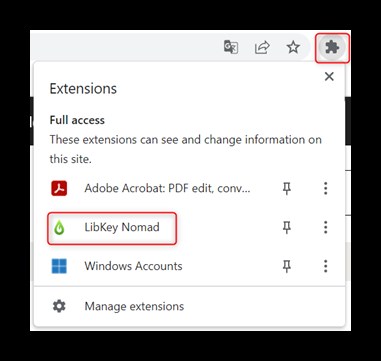
- When you install the add-on, you must select "University West" the first time you use it.
- A pop-up window will appear to let you know that you can gain access. If you don't get a pop-up window, double-check that you allow pop-ups in your browser.

- After you click on "Download pdf", log in with username (e.g. buba0001, without @student.hv.se or @hv.se) and password that you use to log in to the university systems if you are not on campus.
You only need to log in once per "browser session" to gain access to all of the library subscriptions. The extension can also find Open Access articles.
Feedback
If you have any questions, you can reach us via the chat or e-mail in the pop-up window.


